Planning a wedding involves countless details, but one of the most crucial aspects is managing your guest list. Traditional paper invitations and even email RSVPs can be time-consuming and inefficient. Enter text message RSVPs – a modern, streamlined approach to gathering responses from your guests. In this article, we'll explore how to set up text message RSVPs for your wedding using RSVP Software tools and why this method is becoming increasingly popular among couples and wedding planners. Ready to revolutionize your wedding planning and boost your RSVP response rate to over 95%? Let’s dive in and discover how a simple text message can transform your guest list management.
Benefits of Text Message RSVPs
Text message RSVPs offer several advantages over traditional methods:
- Convenience for guests: Responding is as simple as sending a quick text
- Higher response rates: With smartphones always at hand, guests are more likely to RSVP promptly.
- Real-time updates: Organizers receive instant notifications as responses come in, instead of chasing down guests to RSVP.
- Cost-effective: Eliminate expenses associated with paper invitations and postage. No need to pay for RSVP return stamps either.
- Environmentally friendly: Reduce paper waste by opting for digital communication.
How to Set Up Text Message RSVPs
Getting started with Evant is straightforward:
- Create an account on a platform that specializes in wedding SMS invitations.
- Set up your wedding event by entering key details like date, time, and venue.
- Customize your RSVP questions to gather necessary information (e.g., meal preferences, plus-ones).
- On your invitation and wedding website, place the unique 10-digit number you were provided, prompting guests to sign up through the trigger keyword of your choice.
- Keep track of your responses by constantly checking your platform to see what your guests are saying.
Check out our recent article to read more about alternatives to Paperless Post to help you find a platform to set up Text Message RSVPs.
Template Examples for Wedding RSVPs
Here are some sample messages to use with your RSVP Text App system:
- Initial RSVP request: "You're invited to celebrate John & Jane's wedding on 9/15/2024! Reply YES or NO to RSVP." (Include your invitation details here.)
- Reminder message: "Reminder: Please RSVP for John & Jane's wedding by 8/1/2024. Reply YES or NO. We hope to see you there!"
- Confirmation message: "Thank you for your RSVP to John & Jane's wedding. We look forward to celebrating with you!"
- Additional information request: "Thanks for your RSVP! Please reply with your meal choice: CHICKEN, FISH, or VEGAN."
Follow-up Messages for Organizers
After receiving RSVPs, you can send follow-up messages:
- Thank you message: "We're thrilled you'll be joining us! Can't wait to celebrate with you on our big day."
- Information update: "Update: Our ceremony will now begin at 4 PM. The cocktail hour starts at 5 PM. See you soon!"
- Last-minute reminder: "We're excited to see you tomorrow! Don't forget, parking is available in Lot B. Dress code is semi-formal."
Why Text-to-RSVP Outperforms Traditional Digital Invitations
Evant and similar text to RSVP solutions offer significant advantages over traditional platforms:
- No links to click: Guests respond directly via text, eliminating any friction associated with following links or visiting websites.
- Instant response: Replying takes seconds, making it more likely guests will RSVP immediately.
- No app downloads or account creation: Guests use their native messaging app, removing barriers to participation.
- Higher engagement rates: Text messages have higher open and response rates compared to emails.
- Real-time notifications: Organizers receive instant updates as guests respond.
- Centralized management: Easily track responses and manage your guest list in one place.
- Quick updates: Send important information to all guests with a single text.
The absence of links to click or apps to download makes the RSVP process incredibly quick and easy for guests, increasing the likelihood of prompt responses.
Tips for Maximizing Response Rates
To ensure high response rates:
- Keep messages clear and concise.
- Time your initial request and reminders strategically.
- Personalize messages to enhance the guest experience.
- Make it easy for guests to ask questions if needed.
The Future of Wedding Invitations: Embracing Technology with SMS RSVPs
In today’s tech-savvy world, the wedding industry is catching up with innovative solutions to make planning easier and more efficient. SMS RSVPs are leading this change, offering a fast, eco-friendly alternative to traditional invitations. With everyone having a smartphone in their pocket, guests can receive and respond to invitations almost instantly. This not only boosts engagement but also allows couples to track and manage RSVPs in real-time. As more couples and wedding planners see the benefits, SMS RSVPs are set to become the new norm for wedding invitations. Adopting this approach means less stress, accurate guest counts, and a smoother planning process leading up to your special day.
Conclusion
Text message RSVPs represent a modern, efficient approach to wedding planning. By leveraging platforms like Evant, couples can streamline their guest list management, increase response rates, and reduce stress in the lead-up to their big day. The frictionless nature of text responses makes it easier than ever for guests to RSVP, ensuring you have accurate attendance information for your special day. Soon-to-be weds will have one less thing to worry about, as they can leverage Evant’s comprehensive dashboard to see live data on their guests.
Consider giving Evant a try for your upcoming wedding – you'll likely wonder how you ever managed without it!
Frequently Asked Questions FAQ
Do you have a question that you don't see? Get in touch with us.
Q: What is an RSVP Text App?
A: An RSVP text app is a digital tool that allows event organizers to send invitations and collect responses from guests via text messages. It streamlines the RSVP process, making managing event participation easier for hosts and attendees.
Q: Can I customize the RSVP form for my event?
A: Yes, most RSVP apps allow you to customize the registration form. You can typically add or remove fields, [create custom questions](https://www.evant.app/feature-details-onboarding.html), and adjust the form's text and appearance to match your event's style.
Q: How can I make my RSVP wording more engaging?
A: To make your RSVP wording more engaging, consider using creative phrases like: * "Can't wait to celebrate!", "Let the good times roll!", "Join us for an unforgettable night!" You can also add a touch of humor or personalization to match your event's tone.
Q: Are online RSVP forms better than traditional paper RSVPs?
A: Online RSVP forms offer several advantages over paper RSVPs such as: Real-time response tracking, Easy data management, Cost-effectiveness and eco-friendliness, Ability to collect more detailed information, and convenience for guests to respond quickly.
Q: How do I design a Wedding SMS Invitation on Word?
A: First, Set up a document on Microsoft Word (set to A4 paper size). Next, create the base of the invitation, which we will assume is a grey box (120mmx180mm), Then, add text boxes to add the bride & groom's name. After, add the specifc invitation details by copy & pasting one of the text boxes. Lasty, include decorative elements by inserting high resolution pictures (2000 pixels) and Align center it.
Q: How can I remind guests to RSVP using a text app?
A: Most RSVP text apps allow you to send automated reminders to guests who haven't responded. You can typically schedule these reminders at specific intervals before your RSVP deadline. Keep the reminders friendly and include the essential event details and response instructions
Related Blogs


RSVP Tools: Best Options, Google RSVP Limitations & Why Text Wins
Michael PedoeemExplore the best RSVP tools, Google RSVP’s limitations, and why text RSVP is the most efficient for event planning with instant confirmations and reminders.


My School SMS: Bridging the Gap between Schools, Parents, and Students
Michael PedoeemMy School SMS - What's it all about


Ready to transform your community