RSVP - Répondez s'il vous plaît - this is.a french phrase that translates to "Respond, if you please".
We will dive deep into the newest and most popular form of RSVPs; Text RSVPs.
Is it OK to RSVP Via Text?
In today's digital age, RSVPing via text message has become more popular and widely accepted. This modern approach to event responses offers convenience for both hosts and guests, making it an efficient alternative to traditional paper RSVPs.
So to answer your question, yes, it is generally accepted to RSVP via Text, and it will become increasingly more "normal" as years go on.
To show you how popular texting is; young adults aged 18-24 send an average of 128 texts per day, making SMS their favorite communication channel compared to other methods.
Pros of Text-to-RSVPs
Text RSVPs offer several advantages:
- Instant delivery: Invitations are received immediately, eliminating postal delays.
- Quick responses: Guests can reply instantly, streamlining the process.
- Automated guest lists: Responses are automatically updated, saving time for hosts.
- Multiple reminders: Hosts can easily send follow-up messages to ensure timely responses.
- Eco-friendly: Reduces paper waste associated with traditional invitations.
- Cost-effective: Eliminates printing and postage expenses.
- Preference: 85% of surveyed people in 2023 said they prefer receiving SMS over email or phone calls.
How to RSVP via Text
How do I respond to an invitation via text? Follow these steps to RSVP via text message:
- Read the invitation carefully for specific instructions.
- Reply with the requested keyword or "YES"/"NO" as prompted.
- Provide any additional information requested, such as the number of guests or meal preferences.
- Wait for a confirmation message to ensure your response was received.
Read our article on How to RSVP via Text to learn more.
How to Ask for RSVP Confirmation via Text
Organizers often ask, How do I request RSVP confirmations via text:
- Choose a reliable text RSVP service or app.
- Create a clear, concise message with event details and response instructions.
- Include a deadline for responses.
- Provide a dedicated phone number for replies.
- Consider using engaging language to encourage prompt responses.
We go more in depth on How to include a Text Option on a RSVP.
RSVP Text Examples
Here are some creative RSVP text examples:
- "Can't wait to celebrate! Reply YES to join the party or NO if you'll miss out."
- "Let the good times roll! Text PARTY to confirm or REGRETS if you can't make it."
- "Join us for an unforgettable night! Respond with IN or OUT to let us know."
Read our guide on What to Say in a RSVP Text to find more RSVP Text examples.
Top Text RSVP Apps
- Evant: Offers a streamlined, single-word text-to-RSVP system for maximum convenience.
- Replied App: Provides automated guest list management and multiple reminder options.
- Save This Date: Allows hosts to send RSVP requests to large groups quickly.
- Partiful: Offers link-based RSVP options, though less streamlined than single-word systems.
Check out our all encompassing list on Best Text RSVP Apps.
Conclusion
RSVPing via text message is not only acceptable but increasingly preferred in our fast-paced, digital world. It offers numerous benefits for both hosts and guests, including convenience, efficiency, and cost-effectiveness. By using a reliable text RSVP app like Evant, you can streamline your event planning process and ensure higher response rates. As technology continues to evolve, text RSVPs are likely to become even more prevalent, making event organization simpler and more efficient for everyone involved.
Check out Evatnt's Text RSVP platform for your next event.
Related Blogs


RSVP Tools: Best Options, Google RSVP Limitations & Why Text Wins
Michael PedoeemExplore the best RSVP tools, Google RSVP’s limitations, and why text RSVP is the most efficient for event planning with instant confirmations and reminders.


My School SMS: Bridging the Gap between Schools, Parents, and Students
Michael PedoeemMy School SMS - What's it all about


Ready to transform your community