Hot take: If religious organizations aren't using digital communicatin methods, they are likely running their operations all wrong.
In the evolving landscape of digital ministry, platforms like Subsplash have become household tools for churches and organizations seeking to enhance their online presence and engagement. However, as needs and expectations shift, many users find themselves exploring alternatives that may offer more tailored features, better pricing, or improved user experiences. This blog post aims to provide a thorough exploration of Subsplash alternatives, shedding light on the reasons behind this search and the key features to look for in a solid replacement.
From understanding the limitations of Subsplash to evaluating top contenders like Evant, Tithe.ly, Pushpay, Church Community Builder, and EasyTithe, we will walk you through the process of finding the right fit for your ministry's digital needs. Additionally, we’ll cover next steps for transitioning smoothly from Subsplash, ensuring that your staff, volunteers, and congregation are well-informed and prepared for the change.
Join us as we dive into this comprehensive guide, designed to level-up your ministry with the tools necessary to thrive in the digital age.
Understanding the Need for Subsplash Alternatives
In an era where digital engagement is paramount, churches and ministries are increasingly turning to platforms like Subsplash to connect with their congregations. Subsplash offers a suite of tools designed to facilitate communication, event management, donation processing, and content dissemination. While it has garnered a loyal user base and has been instrumental in many ministries' digital strategies, there are several reasons why organizations might seek alternatives.
The Role of Digital Ministry
Subsplash is primarily known for its comprehensive mobile app solutions tailored for churches. It allows ministries to deliver content directly to their congregation’s smartphones, providing easy access to sermons, devotionals, event details, and more. Additionally, digital ministry solutions offer features like live streaming, push notifications, and donation management, making it a all inclusicve solution for churches.
These platforms have played a pivotal role in fostering community engagement, especially in a post-pandemic world where in-person gatherings are often limited. However, as churches grow and evolve, their digital needs may change, prompting a search for alternatives.
Why Consider Subsplash Alternatives?
Given these limitations, it's crucial for ministries to assess their specific needs and consider alternatives that may provide better functionality, cost-effectiveness, or user satisfaction. Exploring different platforms can lead to discovering solutions that offer:
- Improved Customization: Many alternatives allow for deeper customization, enabling churches to design their digital presence in a way that aligns with their unique mission and branding.
- Generous Cost Structures: Some alternatives may offer more flexible pricing models, including pay-as-you-go options or tiered pricing based on the features needed.
- Better User Interfaces: A more intuitive platform can lead to greater engagement from both staff and congregants, making it easier for everyone to utilize the tools available.
- Seamless Integrations: Alternatives that integrate well with existing church management systems can streamline operations, saving time and reducing the likelihood of errors.
In conclusion, while Subsplash has undoubtedly made a significant impact in the realm of digital ministry, the search for alternatives is driven by a desire for enhanced functionality, cost-effectiveness, and greater customization. In the subsequent sections, we will delve into the features to look for in a suitable Subsplash alternative and provide in-depth reviews of the top contenders in the market today.
Top 5 Subsplash Alternatives
As churches and ministries explore options beyond Subsplash, several platforms stand out for their unique features, affordability, and user satisfaction. Below, we provide detailed reviews of the top Subsplash alternatives, evaluating each on various criteria such as features, pricing, user experience, and overall value.
1. Evant
Overview: Evant serves as a SMS Community engagement platform, that offers features such as text to RSVPs, automated question flows and engagement stats. Evant is designed for organizations that are looking to leverage SMS in to their operations.
Key Features:
- Stripe Integration: Evant's integration with Stripe One makes donations and paid events possible through text with customized stripe checkout links.
- Customizable Question Flows: Comunity leaders can set automates question flows that happened with attendees without manual intervention.
- Text to RSVPs: Users can set keywords to trigger RSVPs; for example, text "BBQ" to sign up for our end of summer party!.
- Engagement Dashboard: Evant offers engagement stats, including evens attended, background information, and total messages sent.
Pricing: Evant has monthly subscriptions starting at only $24 a month, there is no limit to features. No fees are taken on money collected though Stripe.
User Experience: Evant is a SMS system that was specifically designed for religious communities. The design is super sleek and easy to use for non-tec oriented leaders.
2. Tithe.ly
Overview: Tithe.ly is a comprehensive church management platform that focuses heavily on online giving, church apps, and communication tools. It aims to simplify the donation process while providing a suite of features to enhance church engagement. Users appreciate its user-friendly interface and robust giving options, though some mention occasional technical glitches.
Key Features:
- Online Giving: Tithe.ly makes it easy for congregants to give online, via text, or through the mobile app.
- Customizable Church App: Churches can create a branded app that includes sermons, events, and prayer requests.
- Event Management: Users can create and manage events, track RSVPs, and send notifications to attendees.
- Analytics Dashboard: Tithe.ly provides insights into giving trends and engagement metrics.
Pricing: Tithe.ly offers a tiered pricing model based on church size and features, with a basic plan starting at a low monthly fee, plus transaction fees for online giving.
User Experience: Users report that Tithe.ly is easy to navigate and set up, with responsive customer support. The mobile app is particularly praised for its functionality and ease of use.
3. Pushpay
Overview: Pushpay specializes in online giving and church engagement solutions, offering a robust platform for managing donations, events, and communication.
Key Features:
- Giving Solutions: Pushpay offers multiple giving options, including online, mobile, and text giving, along with customizable donation forms.
- Engagement Tools: Features like event registration, community building, and communication tools help churches engage their members.
- Church App: Pushpay provides a branded church app that allows users to access sermon content, notifications, and church updates.
- Reporting and Insights: Users can access powerful analytics to track giving patterns and engagement metrics.
Pricing: Pushpay operates on a subscription model with transaction fees for donations. Pricing can be higher than some competitors, but many users find the features justify the cost.
User Experience: Pushpay is often praised for its smooth user experience and high-quality customer service. However, some users note that the pricing can be a barrier for smaller churches. Pushpay is highly rated for its comprehensive features and customer support, though some users find it on the pricier side.
4. Church Community Builder
Overview: Church Community Builder (CCB) is a church management software designed to foster community engagement and streamline church operations, focusing primarily on member management and communication.
Key Features:
- Member Management: CCB allows churches to manage member information, track attendance, and organize small groups.
- Communications Tools: Built-in tools for sending emails, texts, and notifications help keep congregants informed and engaged.
- Event Planning: Users can create, manage, and promote events while tracking RSVPs and attendance.
- Mobile App: CCB offers a mobile app that enables congregants to access church information and connect with others.
Pricing: CCB uses a custom pricing model based on the size and needs of the church, which can make it a flexible option for various organizations.
User Experience: Many users appreciate the comprehensive features offered by CCB, although some find the interface less intuitive than other platforms. Support resources are generally well-received. They are Valued for its community management tools but noted for a steeper learning curve.
5. EasyTithe
Overview: EasyTithe is a donation management platform designed to simplify online giving for churches and ministries, while also offering additional features for engagement and communication.
Key Features:
- Online Giving: EasyTithe provides multiple giving options, including online, text, and mobile giving, with customizable donation forms.
- Fundraising Tools: The platform includes features for tracking fundraising campaigns and managing recurring donations.
- Event Management: Users can create and promote events, manage registrations, and track attendance.
- Reports and Insights: EasyTithe offers reporting features to analyze giving patterns and donor engagement.
Pricing: EasyTithe has a transparent pricing structure with no hidden fees. It offers a free trial and affordable monthly plans based on usage.
User Experience: Users report that EasyTithe is straightforward to use and set up, making it a great option for churches new to online giving. The customer support is often highlighted as a strong point. EasyTithe is praised for its simplicity and ease of setup, with many users highlighting its responsive customer service.
Overall, some of the top Subsplash alternatives include, Evant, EasyTithe, Pushpay and Planning Center.
Conclusion
Each of these Subsplash alternatives offers unique features and benefits, catering to different needs and preferences within church communities. When considering a platform, it’s essential to evaluate how well it aligns with your church’s specific goals, budget, and technical capabilities. In the next section, we will discuss practical steps for transitioning from Subsplash to one of these alternatives, ensuring a smooth and effective change for your ministry.
Features to look for
When considering tech tools for churches, it’s essential to identify the features that will best support your ministry's unique needs. The right platform can enhance engagement, streamline operations, and ultimately help you connect more effectively with your congregation. Below are key features to consider when evaluating potential solutions:
Ease of Use
A user-friendly interface is crucial for both staff and congregants. The platform should be intuitive, allowing users to navigate effortlessly without extensive training. Look for alternatives that offer:
- Simple Navigation: Clear menus and organized layouts make it easier for users to find what they need.
- Mobile Responsiveness: With many users accessing content on mobile devices, ensure that the platform is optimized for smartphones and tablets.
- Comprehensive Tutorials: Availability of training resources, such as video tutorials and user guides, can help onboard new users quickly.
Customization Options
Every church has its own identity and mission, making customization a vital feature. A suitable alternative should allow for:
- Branding Flexibility: The ability to customize colors, logos, and layout styles ensures that your platform reflects your church's identity.
- Tailored Features: Look for platforms that allow you to add or remove features based on your ministry's specific needs, whether it’s event management, sermon archives, or community engagement tools.
Integration Capabilities
To maximize efficiency, your chosen platform should integrate seamlessly with other tools your church uses. Essential integration features include:
- Church Management Systems (CMS): Look for alternatives that can connect with popular CMS platforms like Planning Center, Breeze, or FellowshipOne to streamline operations.
- Social Media Links: The ability to easily share content across social media platforms can enhance visibility and engagement.
- Payment Processing: Ensure that the platform supports integration with reliable payment gateways for streamlined donation processing.
Pricing and Value
Cost-effectiveness is a significant consideration for many churches. When evaluating alternatives, consider:
- Transparent Pricing Models: Look for clear and straightforward pricing structures that don’t include hidden fees or unexpected charges.
- Flexible Plans: Some platforms offer tiered pricing based on usage or feature sets, which can be beneficial for churches that expect to grow or change over time.
- Value for Features: Assess the features offered relative to the cost. Sometimes a slightly higher-priced platform may offer tools that save time and effort, ultimately providing better value.
Support and Resources
Robust customer support can make a significant difference in your experience with the platform. Look for:
- 24/7 Customer Support: Access to support at any time can help resolve issues quickly, preventing disruptions in your church's operations.
- Community Forums: A supportive user community can be an invaluable resource for sharing tips, troubleshooting issues, and finding creative solutions.
- Regular Updates: Ensure that the platform is consistently updated with new features and improvements based on user feedback.
Analytics and Reporting
Understanding how your digital content is performing can help inform future strategies. Look for platforms that offer:
- Comprehensive Analytics Tools: Features that track user engagement, content views, and donation trends can provide valuable insights into your congregation’s preferences.
- Customizable Reports: The ability to generate tailored reports allows you to focus on the metrics that matter most to your church.
Conclusion
In the search for a Subsplash alternative, focusing on these key features can help you identify a platform that not only meets your current needs but also supports your ministry's growth and evolution. In the following section, we will delve into detailed reviews of some of the top contenders available, comparing their features, pricing, and overall value to help you make an informed decision.
Making the Switch: How to Transition from Subsplash
Transitioning from Subsplash to a new platform can seem daunting, but with a well-structured plan, the process can be smooth and efficient. This section provides a step-by-step guide to help your church or ministry make the switch, ensuring minimal disruption and a seamless experience for both staff and congregation.
Planning the Transition
Before diving into the technical aspects of switching platforms, it’s crucial to lay the groundwork for a successful transition. This involves:
- Setting Clear Objectives: Determine the primary reasons for the switch and what you hope to achieve with the new platform. This could include better functionality, cost savings, or improved user engagement.
- Forming a Transition Team: Assemble a team of key staff and volunteers to oversee the transition. This group should include individuals with varying skill sets, such as IT proficiency, communication skills, and an understanding of church operations.
- Creating a Timeline: Develop a realistic timeline for the transition process. Factor in training, data migration, and time for testing the new system before going live.
- Budgeting for the Transition: Consider any costs associated with the new platform, including subscription fees, training expenses, and potential upgrades to existing hardware or software.
Transferring Data
One of the most critical aspects of switching platforms is ensuring that all essential data is transferred correctly. This process includes:
- Identifying Necessary Data: Determine which data needs to be migrated, such as member information, donation history, event registrations, and any content you wish to transfer (e.g., sermons, articles).
- Exporting Data from Subsplash: Use the export features available in Subsplash to download your data in a compatible format. This often includes CSV files for member information and donation records.
- Importing Data to the New Platform: Most modern platforms will have import tools that allow you to upload your previously exported data. Review the data mapping instructions to ensure that all fields align correctly with the new system.
- Verifying Data Integrity: After importing, double-check that all data has been transferred accurately. Look for missing entries, duplicate records, or any discrepancies that need to be addressed.
Training Staff and Volunteers
Once the new platform is set up and data is migrated, it's time to train your team. Effective training will ensure that everyone feels confident using the new system. Here are some strategies to consider:
- Develop Training Materials: Create user guides, video tutorials, and FAQs tailored to your church's specific use of the new platform. This can help staff and volunteers reference material as they learn.
- Conduct Hands-On Training Sessions: Organize training workshops where team members can practice using the platform in a supportive environment. This is particularly beneficial for those who may be less tech-savvy.
- Assign Platform Champions: Designate a few knowledgeable individuals as "platform champions" who can provide ongoing support and assistance to others as they adjust to the new system.
- Encourage Feedback: Foster an open environment where staff can share their experiences and challenges with the new platform. Use their feedback to refine training materials and address common issues.
Informing the Congregation
Communication with your congregation is vital throughout the transition process. Keeping them informed will help manage expectations and reduce confusion. Here are steps to take:
- Announce the Change: Use multiple channels (announcements during services, newsletters, social media, and church website) to inform congregants about the switch to a new platform.
- Highlight Benefits: Clearly communicate the reasons for the transition and the benefits they can expect, such as improved access to content, easier giving options, or enhanced community engagement.
- Provide Resources: Create a dedicated section on your website with information about the new platform, including user guides and FAQs. Consider hosting informational sessions or Q&A events.
- Be Available for Support: Let your congregation know who to contact if they experience issues or have questions about the new platform. Ensure your team is prepared to assist with any technical difficulties.
Conclusion
Transitioning from Subsplash to a new platform does not have to be a stressful experience. By carefully planning the switch, ensuring accurate data transfer, providing comprehensive training, and communicating effectively with your congregation, your ministry can navigate this change with confidence. In the next section, we will conduct a comparative analysis of Subsplash and its alternatives, helping you assess the best option for your church’s needs.
in our experience working it organizations, leadrers who are vocal and have a very detailed plan are typically successful in having their communities adopt new technologies.
SMS for Churches: What's the hype?
SMS is a great option for church management due to its effectiveness and widespread use. With a 98% open rate and messages typically read within minutes, SMS ensures that important information reaches church members quickly and reliably. Also, studies show, that people prefer being communicated with SMS. this high engagement rate makes it best for sending reminders about services, events, and last-minute changes, ultimately increasing attendance and participation. Also, SMS allows churches to foster a stronger sense of community by facilitating personal connections, sharing spiritual content, and coordinating volunteers . SMS's cost-effectiveness and time-saving benefits further betters its appeal, making it a powerful tool for churches to streamline communication and engage their congregation in the digital age. Read more about Church Texting Platforms in our recent article.
Final Verdict
When evaluating Subsplash against its alternatives, it’s clear that each platform has its strengths and weaknesses. If your church places a high priority on mobile engagement, Subsplash remains a strong contender. However, if customization, cost, and comprehensive analytics are more aligned with your needs, Tithe.ly or Pushpay may be better suited.
For churches focused on community engagement and member management, Church Community Builder offers valuable tools that could enhance operations. EasyTithe stands out for its straightforward approach to online giving, making it a solid choice for churches looking for simplicity without sacrificing functionality.
Ultimately, the best choice will depend on your church's specific needs, budget, and goals. By carefully considering the features, pricing, and user experiences outlined in this guide, your ministry can confidently choose a platform that will support your mission and enhance engagement in the digital age.
Check out Evant's Church Texting Platform - book a demo with the founders and start a free trial to see the church texting revolution.
Related Blogs


RSVP Tools: Best Options, Google RSVP Limitations & Why Text Wins
Michael PedoeemExplore the best RSVP tools, Google RSVP’s limitations, and why text RSVP is the most efficient for event planning with instant confirmations and reminders.


My School SMS: Bridging the Gap between Schools, Parents, and Students
Michael PedoeemMy School SMS - What's it all about


Ready to transform your community